Digital Voter ID Card Download 2022 – The Digital Voter ID Card (e-EPIC) can be downloaded online through Official website voterportal.eci.gov.in. The citizen of India can search the voter Id By Name and Voter ID Number. Digital Voter ID Card or Election Card is an unique identity Card which is issued by Government of India. Those who are looking Digital Voter ID Card Online Registration can get the direct link on this page. Here we have added the how to Download e-Epic Voter Card Online using step by step.
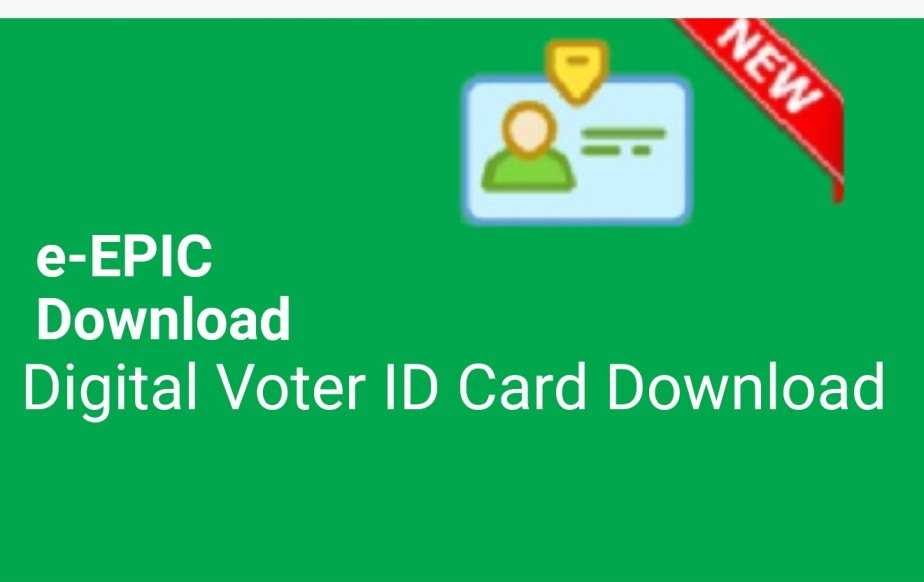
The election commission of India has launched the Digital Voter ID Card also known as e-Epic which is now available for download at voterportal.eci.gov.in. Tamil Nadu, West Bengal, Assam and Pondicherry state allowed the Digital Voter ID for the voting in election.
Goa, Manipur, Punjab, Uttar Pradesh (UP), Uttarakhand Vidhan Sabha Election will be held in 2022. The Voters from these states can download the Digital Voter ID Card or e-EPIC With Photo at NVSP website i.e. nvsp.in.
Contents
Digital Voter ID Card Download with Photo Punjab, UP, Goa, Manipur, Uttarakhand
Recently, the election commission of India (ECI) has launched the Digital Voter ID Card also known as an elector photo identity card or E-EPIC, can be downloaded in pdf file from nvsp.in and voterportal.eci.gov.in. The E-EPIC was first introduced on 25th January 2021 as National Voter’s Day. The UP Vidhan Sabha Election 2022, Punjab Vidhan Sabha Election 2022, Goa, Manipur & Uttarakhand Vidhan Sabha Election 2022 is scheduled to be held in February & March 2022. Now citizens can download the Digital Voter ID Card with Photo in pdf file before the election.
what is the Full form of E-EPIC ?
The full form of e-EPIC is (Electronic Electoral Photo Identity Card). e-EPIC can be downloaded in Pdf File.
E-EPIC is also very popular as e-Voter Card Id.
In Hindi – e-EPIC ( ई-मतदाता पहचान पत्र )
How To Download Digital Voter ID Card Online Through website or App?
here we are providing the step by step to download the Digital Voter ID Card Online or E-Epic Card. Follow these steps which are given below.
Step 1 – go to National voter’s service portal (NSVP) website i.e. NVSP.in or ECI website https://voterportal.eci.gov.in.
Step 2 – Register as new voter id. Enter the email id and mobile no.
Step 3 – when you logged in, download the Digital Voter ID Card or e-EPIC in pdf file format.
step 4– Save it on Digilocker App for future use.
Step 5 – Take print of New Digital Voter ID Card.
The Citizens of India can also download the E-Epic Voter Id by Name, EPic no.
Direct Links to Download Digital Voter ID Card or E-EPiC
https://www.nvsp.in/Account/Register